
ADDITIVE MANUFACTURING
The design of mechanical products and components has definitely improved and it took a way larger influence in the last decade due to the availability of a large number of softwares which allow the user to design even complex shaped 3D objects. These softwares allow us to make plenty of analysis of mechanical properties and characteristics of the items as well.
This led to a faster way of production processes due to the removal of every kind of destructive analysis on the prototypes, which are not necessary anymore.
Additive manufacturing represents another big improvement in rapid prototyping processes.
Considering how advanced the machines which rely on this principle are, it’s now possible to realize either prototypes or end-items through a concretization process of a physical model, which starts from the design of a 3D CAD model with already well known mechanical properties and performances that were previously studied.
Additive manufacturing is a very well developed production process for polymeric materials, however nowadays it’s also possible to use it for metallic and ceramic materials even if it’s not at the same level yet.
It’s easy to see why this kind of technology is seen as opposed to material removal processes; in this case the production begins with the progressive disposal of layers of material and not with chip removal from a solid half-processed item. This easily allows us to realize many different shaped objects, without the limitation of them being only axial symmetric, just like in turning.
Under the name of Additive Manufacturing we can find many different processes:
- 3D printing
The term “3D printing” stands for a process that consists in solidification of polymeric powders on which is poured a special solidifying agent (this agent plays the same role as ink in regular printers, that’s the reason why this technology is also called Inkjet printing). The main difference with most other additive manufacturing processes is that 3D printing doesn’t need heat transfer form the machine to the printed material, however the end-item must be thermal-treated in order to remove any possible imperfection making it more resistant (especially for metallic ones).
- FDM (Fused Deposition Modeling)
FDM is definitely the most common AM technology as well as the one on which we are relying. The process begins with the heating of a thread of polymeric material which is then extruded and spatially oriented after the movement of the extruder nozzle (this process will be largely described in the next chapter).
- LOM (Laminated Object Manufacturing)
Consists in the overlapping of foils cut with blades or laser beams which are then combined by ultrasounds, welding, brazing, with adhesive materials or chemically.
- Powder bed fusion (PBF)
PBF consists in the solidification of layers of powders due to a laser beam which is directed by orientable mirrors. In PBF there is no need for extra supports, because the same role is played by the lower layers of powder.
- Laser metal deposition
It consists in the addition of solid material on a base element by laser welding. The extra material can be both in the form of wires and powder
- Digital Light Processing e Stereolithography
Both of these technologies are based on the solidification of liquid photosensitive polymers. The first one solidifies the polymers by projecting a light hologram, which triggers the solidification process (accuracy depends on the number of pixels displayed by the hologram); the latter uses an oriented laser beam (accuracy is determined by the diameter of the beam)..
- Liquid deposition modeling
It works in the same way as FDM, but it’s used for the production of ceramic materials. It’s a technology still under development.
FDM
-GENERALITIES
As previously said, this AM technology consists of printing an element by the disposal of layers of wires of polymeric materials. wires are wrapped around a spool where are then taken into the extruder nozzle and heated between the glass transition temperature (GTT) and the melting temperature (MT), in order to guarantee the adhesion of successive wire layers, avoiding to pass through the liquid phase.
Printers of this kind usually have more than one nozzle, where one among them is used for the production of the supports, in case the end-item needs them in order to not collapse under its own weight during the production phase.
The most common materials used in this process are:
- Nylon
- ABS
- TPU
- PP
- PC
- PLA
PVA is used for supports, since it’s way easier to remove.
Where supports are not needed, it’s possible to use the extra nozzle(s) to print the object in different colors and materials at the same time.
-PRINTING PARAMETERS
Anything that follows will be referred to the printer available at the university: “Ultimaker s5”
The production process starts with a CAD project which has to be uploaded on a slicing software (Ultimaker-CURA) where after giving the object a spatial orientation, in order to give it more support area (which also means stability) and avoiding undercuts, we must choose some parameters:
- Printing Temperature (PT): it’s the temperature the wire must be brought at in the extruder nozzle. This temperature must stay between GTT and MT. We choose this parameter according to the material we are using.
GTT<PT<MT
- Plate temperature (PpT): It’s the temperature of the plate on which the material is printed. It must necessarily be lower than GTT and it determines the start of the cooling and hardening of the end-item. It’s also a function of the chosen material.
Ppt<GTT
- Printing speed: Printing time and quality of the surface depend on it: the higher the speed is, the worse the quality will be, however it will take way less printing time. The choice of this parameter is up to the user; however the slicing software usually gives a suggested value of speed.
- Layer height: It’s the height of the layer of a single wire; the thinner it is, the longer the printing time will be.
- Wall thickness: depends on the extruder diameter; the value it’s usually fixed and given by the software.
- Wall line count: it’s the number of lines which determine the external wall thickness. the higher it is, the higher the structural resistance will be.
- top/bottom thickness: number of layers that close the object in the top and bottom stratus and their. resistance to deformation is determined by it.
- Infill pattern: it’s the pattern printed on the inside of the item (it’s usually hexagonal or triangular shaped). It can be weaker or harder, according to the mechanical resistance we need.
- Infill density.
- Build plate adhesion: It’s the number of extra-perimetral lines which are placed on the first layer, in order to guarantee the piece will be blocked and won’t move during the whole process. The best type is Brim.
- Fan speed: Percentage of the fan power: cooling time depends on it.
Once all these parameters are set, it’s possible to advance to the slicing phase.
-SLICING
By “Slicing” we mean the partition of the starting geometry into a series of layers, operated by the software Ultimaker CURA once the CAD file is imported.
Since production consists in the disposal of wires, it will be generally more difficult to realize accurately components with curved or inclined parts; that’s basically because wires are discrete elements, so the end-item’s perimeter will look like a series of microscopic “stairs” (this is called “Staircase effect”). In order to minimize this issue, a reduction of the parameter “layer height” is needed.
-HOW TO PRINT
Printing requires following these steps:
- Designing the CAD model (the software we will be using is Inventor Professional).
- Exporting file after double saving it (first save on Inventor, the latter in STL format).
- Opening Ultimaker-CURA and selecting the printer: the model of the plate on which we will be printing will appear.
- Importing on CURA the STL save, which will automatically appear on the virtual plate. In this phase it is mandatory to orient the model in order to guarantee its stability and as few undercuts as possible.
- Selecting materials and nozzles that will be used for printing.
- A window with the suggested parameters for that specific material will be appearing. Whenever those parameters would not please us, it would be sufficient to select the option “keep changing” and choose them manually.
- The need for supports is automatically determined. then we must choose the nozzle that will be used to print them. Since when the end-item will be completely printed, supports must be removed, that’s the reason why the most common material is PVA, since it’s water soluble and so easy to remove.
- Determining adhesion parameters (Brim, infill density, top/bottom thickness,).
- Selecting the option “slicing” in order to see the model partition in layers and starting a printing simulation.
- If the simulation pleases us, everything will be ready to start printing, otherwise it will be possible to go back to modify any parameter and start a new simulation.
Andrea Filiberto di Francesco
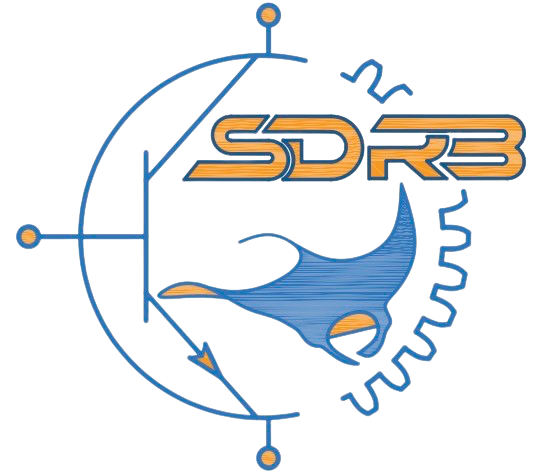
Lascia un commento